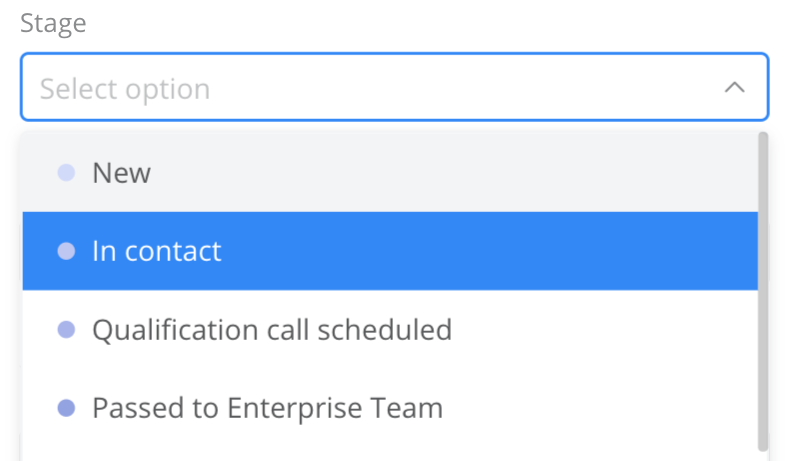Within Teamwork CRM, you can move your leads through the stages on a pipeline to indicate their progress.
Note: Pipelines and their corresponding stages can be set at site level.
Drag and drop
Once you have added a lead to your pipeline, you can drag and drop the card to the relevant stage.

Within the Leads area, you can also drag and drop your lead to the Move section at the top. This will bring up the Move lead modal, allowing you to select a new pipeline and stage.

Lead details view
You can also update a lead’s stage from the lead details view, accessed by clicking the lead card. Select the edit pencil icon to the right of the lead name.