Within Teamwork.com, you can export your calendar to Outlook using iCal feeds.
This allows you to subscribe to your Teamwork.com calendar from your Outlook calendar, however you cannot edit events or other items from your Outlook calendar to update them in Teamwork.com.
To view the Calendar, click the More option in the main navigation menu on the left of your site and select Calendar.

In the Calendar section, click the options button (three dots) near the top right and select iCal feeds from the dropdown menu.

In the iCal export links modal, you will see the iCal URL that can be copied, at the bottom.

Note: Only Outlook 2007 and newer editions can subscribe to iCal calendars.
In Outlook
From the File menu, go to the Info tab and select Account Settings.
Go to the Internet Calendars tab and click the New button in the top left of the modal.
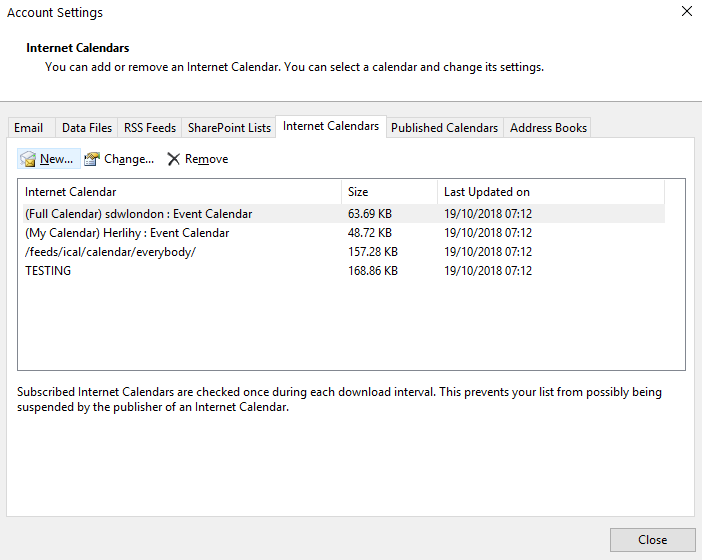
Paste the iCal link you have copied from Teamwork.com and click Add.
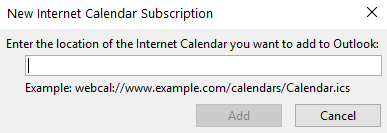
In the Subscription Options box, you will have the option to rename the calendar. Make sure the box is checked in the Update Limit section.
Alternatively, you can add your iCal link by opening your calendar in Outlook and selecting the Add Calendar option from the ribbon menu. In the dropdown that appears, select From Internet and you can paste your iCal link into the modal.
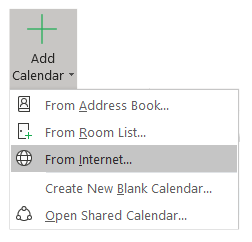
Note: Collaborators cannot access the calendar or generate iCal feeds.
For more information, see: Viewing Your Teamwork.com Calendar
