Within Teamwork.com, you can reply to your project message notifications emails when a new message or reply is added on your project.
If the recipient of the notification replies to the email from their email client (such as Outlook or Gmail) then their email will be logged as a message reply on the project.
You can also choose to disable replying to notifications by email in the project settings.
Mentioning people for notifications
Adding @name or multiple @names will include any mentioned people in the reply notification emails.
If you @mention a person or people in the body of the email being posted then we'll notify them when the new message is created.
You can use a combination of a user's name as the mention.
For a user with the name Daniel Mackey and a login of dmackey, the following would work:
- @dan
- @daniel
- @danielmac
- @dmackey
- @danielmackey
Removing email signatures
You can add #end after your email content so your signature is not included (make sure this is on a separate line from your content).
Even without #end, if your signature has images, Teamwork.com will remove the images once our system can see that they are used repeatedly.
You could add #end as 1px white text and space it one row above your normal email signature so no one can see it on normal emails. Teamwork.com will still recognize the start of your signature.
Dealing with auto-responders
If you have auto-responders set up on your mail client, informing people you are not available, you will need to adjust the auto response to stop it being posted as a message/comment reply on your project.
To stop these from being added as messages on your Message or Comment thread, make sure you have Out of Office somewhere in the subject of your Auto-Reply email.
Add tags to messages
You can add tags to messages by adding them as #tag1 #tag2 etc. to the subject line of the email.
This is a new message with three tags #support #api #bug:
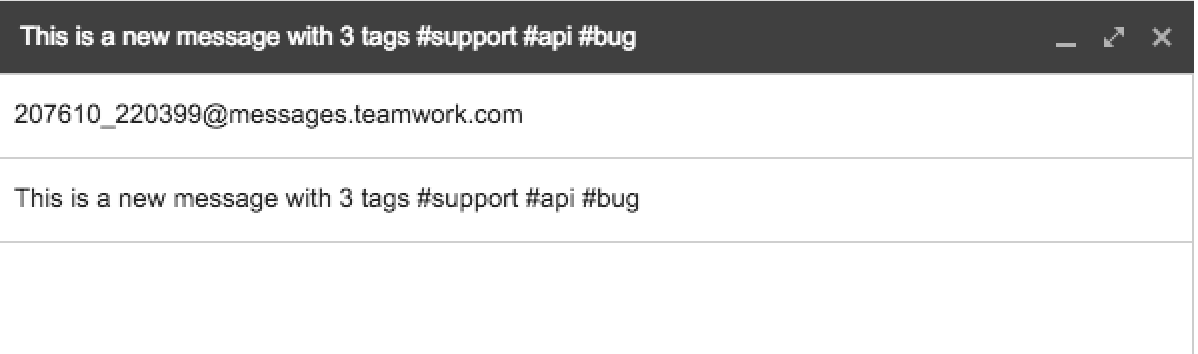
Liking a comment/message/file
You can reply to an email notification with #like to like the comment/message or file on Teamwork.com. If you add some text, a like will be added and it will be posted as a new reply.
For more information, see: Creating and Modifying Project Items via Email
