Within Teamwork Chat, you can use the web version as a desktop application by creating a Google Chrome application shortcut.
Navigate to Teamwork Chat in Google Chrome, and select the options menu icon (three dots) in the top right of the Chrome window.
- Select More Tools
- Select Add to desktop...
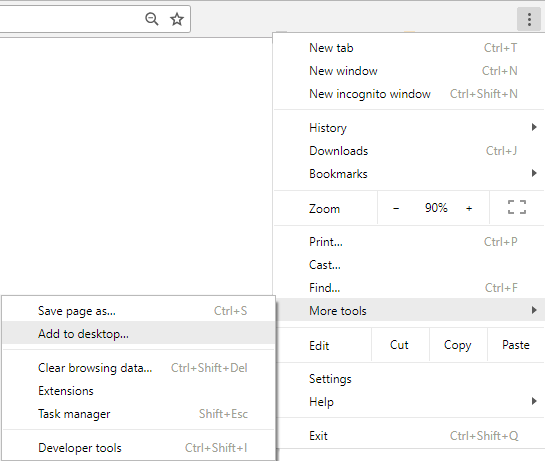
A dialog will appear for you to choose where you would like to store the application shortcut. Click create to add the shortcut.
For more information, see: Installing the Teamwork Chat Desktop App
