✔ Available
on Deliver, Grow, and Scale subscriptions 1
QuickBooks is an accounting software package that offers payroll, invoice, and expense management.
Within Teamwork.com, you may receive
an error when exporting invoices from your
site to QuickBooks
Online.
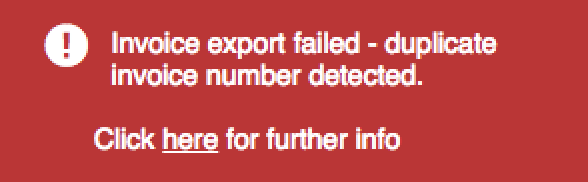
The root cause of this message is that in
QuickBooks Online, your company setup is set
to use Custom transaction
numbers.

When set to this mode, you are not permitted
to use duplicate ID/numbers for invoices you
send over to QuickBooks
Online.
The resolution to this issue is either:
- Login to QuickBooks Online and uncheck
that setting and Save. You should then be
able to successfully export from
Teamwork.com.
- Alternatively, you can amend the Invoice Number/ID in Teamwork.com to avoid the clash.
- While viewing the relevant invoice in the Finance area of your project within the Billing subsection, click the edit pencil above the Invoice No./ID field.

For more information, see: Exporting an Invoice to
QuickBooks Online
1. Also available on legacy subscriptions: Pro, Premium, Enterprise.
