Within Teamwork Desk, the collision detection feature provides visibility over which agents are currently interacting with a ticket.
Note: Collision detection is available on the Starter plan and above.
Giving agents visibility of each other's presence in a ticket can help ensure that multiple agents do not reply to the same customer at the same time.
Collision detection is turned on by default within your inboxes and will show you when another agent is viewing a ticket, replying to a ticket, or adding a note to a ticket.

For each collision detection alert, you can hover over an individual agent's profile icon to see their name.

When you are viewing the list of tickets in a particular inbox, any ticket that is currently being viewed by another agent will show their profile picture beside the customer.

If an agent is replying to the ticket or writing a note, you will also see a pencil icon beside their profile image. Hovering over the user icons will show a tooltip detailing the agents' actions.

Traffic Cop
As a backup to collision detection, an additional safeguard called Traffic Cop is in place in Teamwork Desk.
If a reply has been sent by another agent on a ticket that you have open and you cannot see that last reply in the interface when you are writing your reply, Traffic Cop will be triggered, displaying a warning with options to cancel or proceed:
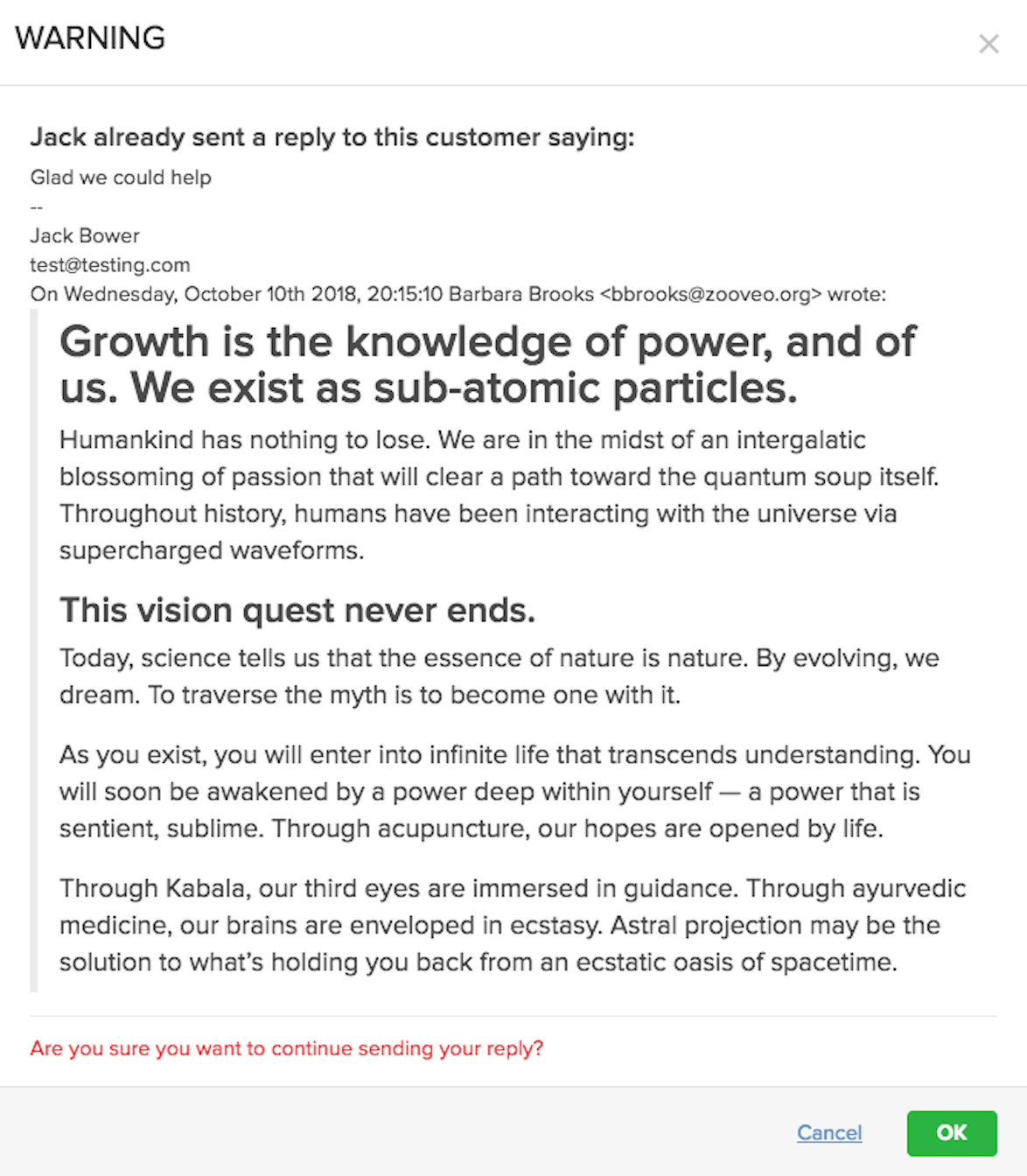
For more information, see: Creating and Using Canned Responses
